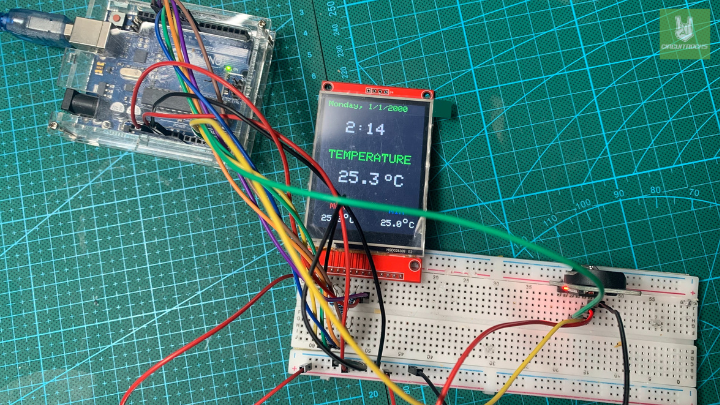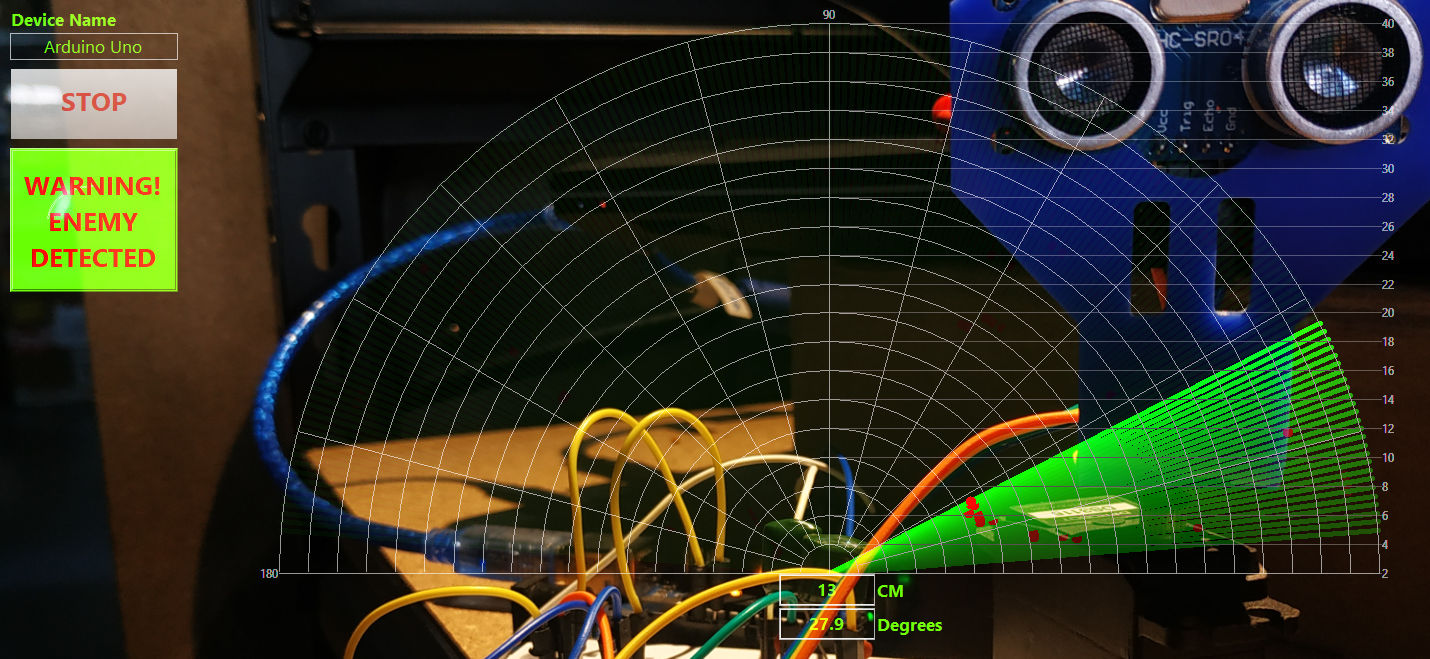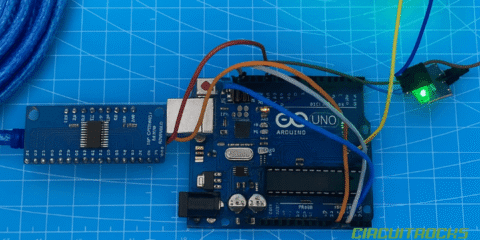The Temperature Monitoring and Display System is designed for real-time temperature monitoring. For example, it continuously tracks temperatures and displays this information using clear, realistic visuals. In addition, it uses precise sensors and advanced display technology to show accurate temperature readings. As a result, users get prompt reports of both the highest and lowest temperatures of the day.
This project offers a practical learning experience for students. Because they work hands-on with sensors and displays, they better understand how real-world systems function. Moreover, it helps learners connect theory with practice, making it easier to grasp important electronics and programming concepts.
Finally, the system is not just educational but also highly useful. For instance, it can support quality control in settings where maintaining specific conditions is essential. Therefore, this project combines both practical value and strong educational benefits, making it a great choice for learning and real-world applications.
Components:

Connections:

- Display (ILI9341) to Arduino: You need to connect the defined pins for the display (TFT_DC, TFT_CS, TFT_RST, TFT_MISO, TFT_MOSI, TFT_CLK) to the corresponding pins on the Arduino. The exact pin numbers are defined in your code and should match the physical connections.
- RTC Module (DS3231) to Arduino: The DS3231 uses an I2C interface, which typically uses the SDA (data line) and SCL (clock line) pins on the Arduino. These are not explicitly defined in your code because the
Wire.begin()call initializes the default I2C pins on your Arduino board. Ensure the SDA and SCL pins of the RTC module are connected to the corresponding I2C pins on your Arduino. - Power Connections: Both the display and the RTC module need to be powered. Make sure to connect the VCC and GND pins of these modules to the 5V and GND pins on your Arduino, respectively.
Additional Notes
Download the library
- Adafruit GFX Library
- Adafruit ILI9341 Library
- Sodaq_DS3231
Code:
#include "Adafruit_GFX.h"
#include "Adafruit_ILI9341.h"
#include <Wire.h>
#include "Sodaq_DS3231.h"
#include <SPI.h>
#define TFT_DC 9
#define TFT_CS 10
#define TFT_RST 8
#define TFT_MISO 12
#define TFT_MOSI 11
#define TFT_CLK 13
Adafruit_ILI9341 tft = Adafruit_ILI9341(TFT_CS, TFT_DC, TFT_MOSI, TFT_CLK, TFT_RST, TFT_MISO);
float maxTemperature=0;
float minTemperature=200;
char charMinTemperature[10];
char charMaxTemperature[10];
char timeChar[100];
char dateChar[50];
char temperatureChar[10];
float temperature = 0;
float previousTemperature = 0;
uint32_t old_ts;
String dateString;
int minuteNow=0;
int minutePrevious=0;
void setup(){
Serial.begin(9600);
tft.begin();
tft.setRotation(0);
tft.fillScreen(ILI9341_BLACK);
Wire.begin();
rtc.begin();
printText("TEMPERATURE", ILI9341_GREEN,20,130,3);
printText("MAX", ILI9341_RED,37,260,2);
printText("MIN", ILI9341_BLUE,173,260,2);
//setRTCTime();
}
void loop()
{
float temperature = rtc.getTemperature();
DateTime now = rtc.now(); //get the current date-time
uint32_t ts = now.getEpoch();
if (old_ts == 0 || old_ts != ts) {
old_ts = ts;
minuteNow = now.minute();
if(minuteNow!=minutePrevious)
{
dateString = getDayOfWeek(now.dayOfWeek())+", ";
dateString = dateString+String(now.date())+"/"+String(now.month());
dateString= dateString+"/"+ String(now.year());
minutePrevious = minuteNow;
String hours = String(now.hour());
if(now.minute()<10)
{
hours = hours+":0"+String(now.minute());
}else
{
hours = hours+":"+String(now.minute());
}
hours.toCharArray(timeChar,100);
tft.fillRect(50,50,135,40,ILI9341_BLACK);
printText(timeChar, ILI9341_WHITE,55,55,4);
dateString.toCharArray(dateChar,50);
printText(dateChar, ILI9341_GREEN,8,5,2);
}
if(temperature != previousTemperature)
{
previousTemperature = temperature;
String temperatureString = String(temperature,1);
temperatureString.toCharArray(temperatureChar,10);
tft.fillRect(50,175,150,40,ILI9341_BLACK);
printText(temperatureChar, ILI9341_WHITE,50,180,4);
printText("o", ILI9341_WHITE,158,175,3);
printText("C", ILI9341_WHITE,180,180,4);
if(temperature>maxTemperature)
{
maxTemperature = temperature;
dtostrf(maxTemperature,5, 1, charMaxTemperature);
tft.fillRect(8,280,90,28,ILI9341_BLACK);
printText(charMaxTemperature, ILI9341_WHITE,8,290,2);
printText("o", ILI9341_WHITE,70,280,2);
printText("C", ILI9341_WHITE,85,290,2);
}
if(temperature < minTemperature)
{
minTemperature = temperature;
dtostrf(minTemperature,5, 1, charMinTemperature);
tft.fillRect(145,280,90,28,ILI9341_BLACK);
printText(charMinTemperature, ILI9341_WHITE,145,290,2);
printText("o", ILI9341_WHITE,207,280,2);
printText("C", ILI9341_WHITE,222,290,2);
}
}
}
delay(1000);
}
void setRTCTime()
{
DateTime dt(2018, 4, 2, 13, 13, 30, 1); // Year, Month, Day, Hour, Minutes, Seconds, Day of Week
rtc.setDateTime(dt); //Adjust date-time as defined 'dt' above
}
void printText(char *text, uint16_t color, int x, int y,int textSize)
{
tft.setCursor(x, y);
tft.setTextColor(color);
tft.setTextSize(textSize);
tft.setTextWrap(true);
tft.print(text);
}
String getDayOfWeek(int i)
{
switch(i)
{
case 1: return "Monday";break;
case 2: return "Tuesday";break;
case 3: return "Wednesday";break;
case 4: return "Thursday";break;
case 5: return "Friday";break;
case 6: return "Saturday";break;
case 7: return "Sunday";break;
default: return "Monday";break;
}
}