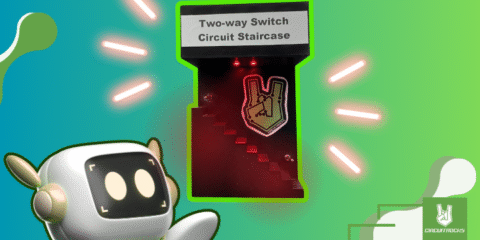The Ultrasonic Obstacle-Avoiding Robot is a smart robot that can move by itself and avoid hitting objects. It uses an ultrasonic sensor to measure the distance in front of it. If it detects something too close, the robot will stop, move backward, and turn to find another path. This helps the robot keep moving without bumping into anything.
The robot is controlled by an Arduino Uno, which acts like its brain. The sensor gives information to the Arduino, and the Arduino decides what the motors should do—go forward, stop, reverse, or turn. The motor driver helps the Arduino send power and direction to the motors. This setup shows how simple parts can work together to make the robot respond to its surroundings.
This project is great for beginners who want to learn about electronics, sensors, and programming. It’s fun to build, easy to test, and helps you understand how robots can “see” and “think” in a simple way. You can also improve it by adding more sensors or making it follow a specific path.
Components:

- Smart Robot Car 2WD Motor Chassis
- Four Channel L293D
- Ultrasonic HC-SR04
- Arduino Uno R3
- Cable Type B
- Jumper Wires
- Battery Holder 6 AA
- Battery AA
Connection:

- Motors:
- Left Motor → Connect to M1 terminal on the AFMotor shield
- Right Motor → Connect to M2 terminal on the AFMotor shield
- HC-SR04:
- VCC → 5V Arduino Uno
- GND → GND Arduino Uno
- TRIG → A0 Arduino Uno
- ECHO → A1 Arduino Uno
Code:
The code controls a two-wheeled robot that moves forward by default and uses an ultrasonic sensor to detect obstacles. If the sensor measures a distance less than 5 cm, the robot stops, reverses, and tries turning left and right until the path is clear. The motors are controlled through an Adafruit Motor Shield using the AFMotor library, while the Arduino reads distance data from the sensor to decide when to stop, reverse, turn, or move forward again.
#include <AFMotor.h>
// Define motors on M1 and M2
AF_DCMotor motorLeft(1); // Left motor on M1
AF_DCMotor motorRight(2); // Right motor on M2
// HC-SR04 connected to analog pins
const int trigPin = A0;
const int echoPin = A1;
long duration;
int distance;
void setup() {
Serial.begin(9600);
pinMode(trigPin, OUTPUT);
pinMode(echoPin, INPUT);
// Set motor speed (0 to 255)
motorLeft.setSpeed(150);
motorRight.setSpeed(150);
}
void loop() {
distance = getDistance();
Serial.print("Distance: ");
Serial.print(distance);
Serial.println(" cm");
if (distance < 5) {
stopMotors();
delay(300);
// Reverse a bit
motorLeft.run(BACKWARD);
motorRight.run(BACKWARD);
delay(400);
stopMotors();
delay(200);
// Try turning until path is clear
while (getDistance() < 5) {
// Alternate left and right turns
motorLeft.run(BACKWARD);
motorRight.run(FORWARD); // Try turning left
delay(400);
stopMotors();
delay(200);
if (getDistance() >= 5) break;
motorLeft.run(FORWARD);
motorRight.run(BACKWARD); // Try turning right
delay(400);
stopMotors();
delay(200);
}
} else {
// Go forward
motorLeft.run(FORWARD);
motorRight.run(FORWARD);
}
delay(100);
}
int getDistance() {
digitalWrite(trigPin, LOW);
delayMicroseconds(2);
digitalWrite(trigPin, HIGH);
delayMicroseconds(10);
digitalWrite(trigPin, LOW);
duration = pulseIn(echoPin, HIGH);
distance = duration * 0.034 / 2;
return distance;
}
void stopMotors() {
motorLeft.run(RELEASE);
motorRight.run(RELEASE);
}