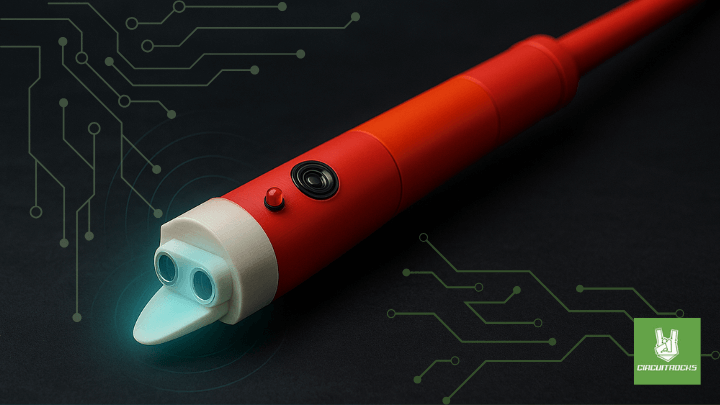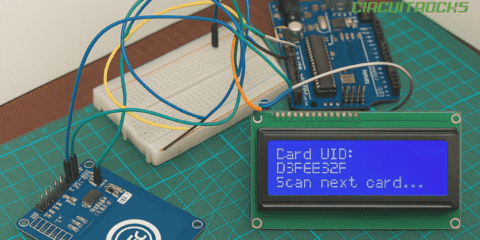One step from a collision? Not today. 👨🦯😎 The 3D Smart Cane “sees” ahead and warns you before the tip hits anything. A quick beep and bright LEDs cue you to steer clear, so walking stays calm and confident.
Because the body and mounts are 3D-printed, the sensor sits square to the path, wiring is protected, and weight is balanced. The handle hides the electronics and battery, while the nose keeps the rangefinder pointed forward.
This is an insight, not a tutorial. We’ll outline the user experience, the sensing idea behind it, and the design choices that make it reliable—so you can adapt the concept to your own cane or demo build.
Looking for another smart, 3D-printed build after the 3D SMART CANE? Check out our Automatic 3D Medicine Dispenser —an assistive project that organizes doses and automates reminders, perfect as your next step in human-centered electronics.
Why Build 3D Smart Cane?
First, safety and confidence. Early warnings reduce bumps with furniture, knees, bags, and low shelves. The cane cues you in time to slow down, sidestep, or probe with the tip.
Next, maker mileage. You practice real-time sensing, decisions under noisy data, and thoughtful feedback for humans. The 3D-printed chassis also lets you iterate fast—change angle, swap mounts, or add covers without starting from zero.
Finally, custom fit. You can tune alert loudness, LED placement, and enclosure size for different users. Because parts are printable, replacements and upgrades are straightforward and affordable.
What You’ll Learn
By building this Arduino 3D Smart Cane , you’ll:
- Tight interaction loop — Sense space ahead → decide if it’s too close → alert with sound + light. Short, repeating cycles keep feedback instant so steering feels natural.
- Ultrasonic ranging fundamentals — Send a brief pulse, listen for the echo, then convert time-of-flight to distance in millimeters. Mount the sensor square and keep a clear view cone for consistent reads.
- Stable behavior — Use a tiny state machine with two thresholds (turn ON near, turn OFF a bit farther) to stop flicker. Parallel indicators (buzzer + LEDs) make the warning obvious in noise or glare.
What You’ll Need:

- CH340 Arduino Nano
- Ultrasonic HC-SR04
- Piezo Buzzer
- LED 5mm Red
- 9V Battery
- 9V Battery Socket DC Plug
- Soldering Iron
- Soldering Lead
- Jumper Wires
How It Works
The controller sends a very brief trigger pulse, then listens for the echo. If no echo returns within the timeout, the reading is ignored; otherwise, the measured time converts to distance. This happens roughly every tenth of a second, giving smooth, low-latency updates.
A simple hysteresis rule governs the alert. When distance drops to a near limit, the alarm state turns ON. It stays on until distance climbs past a slightly farther limit, then it turns OFF. That small gap prevents rapid on-off toggling as the cane tip moves.
When the alarm is on, the buzzer drives high and the two LEDs—wired in parallel to a single indicator pin—light together. When it’s off, both go dark. During testing, a serial log prints distance and state so you can tune angles and thresholds quickly.
Applications & Extensions
Use it as an assistive proximity cue for tight indoor spaces, a training tool for cane technique, or a classroom demo on sensing and human-centered feedback. It’s compact, battery-friendly, and easy to share.
Extend the experience with graded alerts (faster beeps or brighter LEDs as objects get closer) or haptics for quiet zones. Add a rain shroud, better cable routing, or snap-in battery trays to make service even easier.
Go smarter if needed: log distances over BLE, switch profiles for indoor/outdoor thresholds, or fuse an IMU to filter motion. Whatever you add, keep the core of the 3D Smart Cane — quick sensing, clear cues, confident steps.
📹 Watch the Full Demo Video
Here’s the 3D Smart Cane .