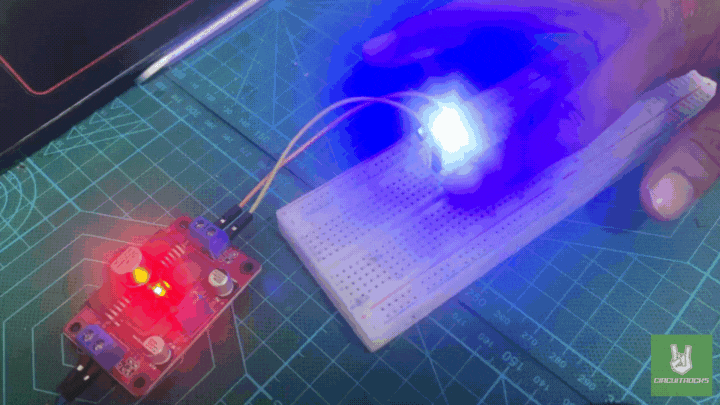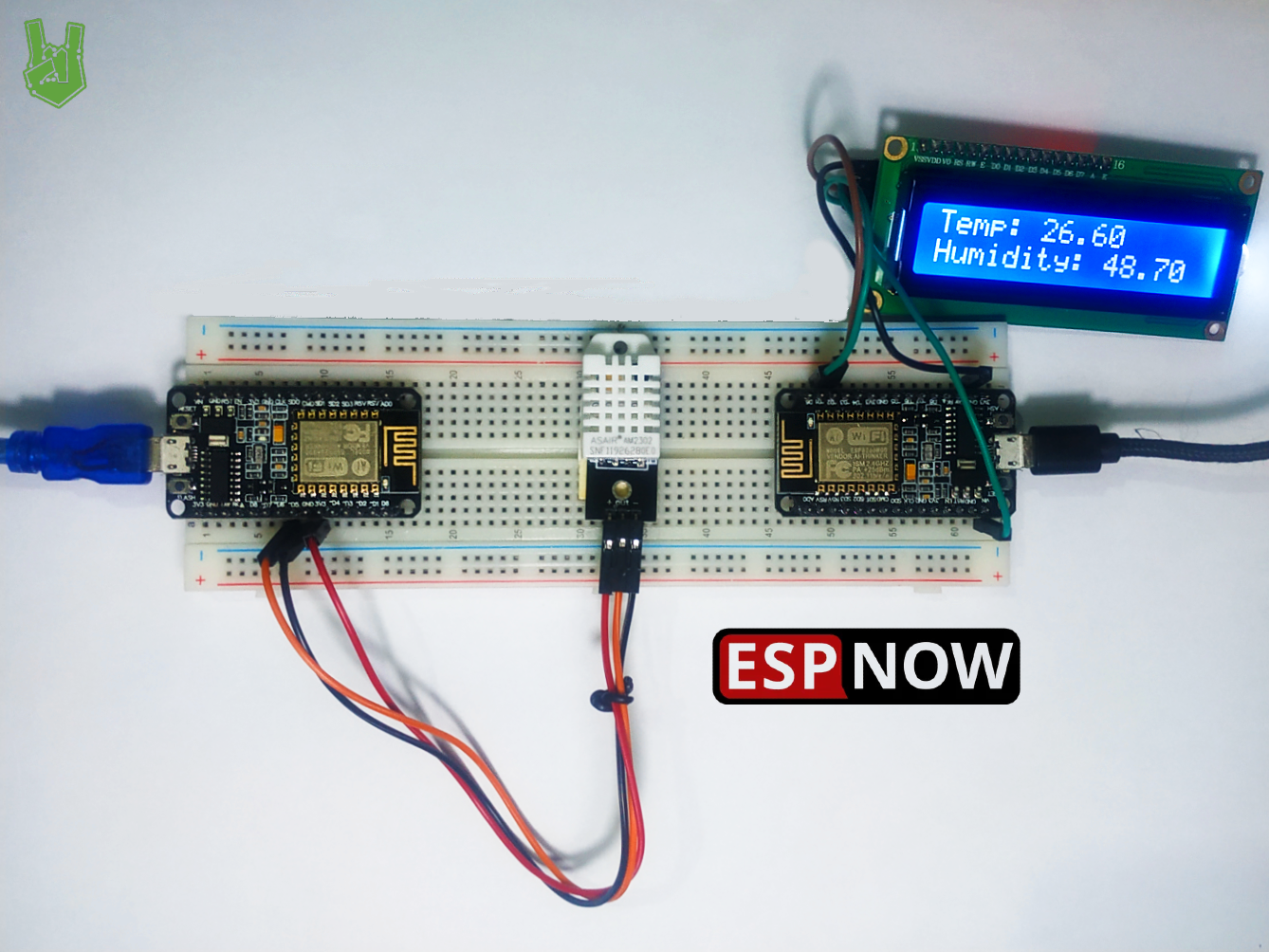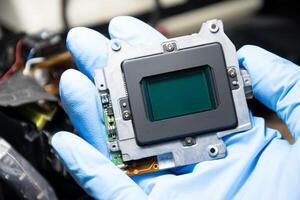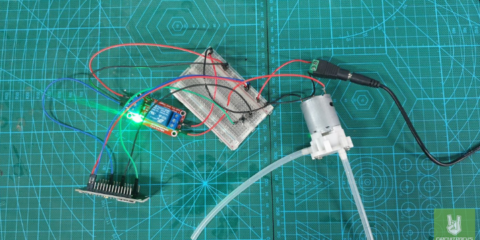The finger touch circuit is a straightforward project that introduces the concept of using a transistor as a switch. The setup involves connecting an NE222 transistor to an LED and a power source. You’ve configured the power source to deliver 10V using a DC-DC boost converter from a 5V adapter. A unique feature of this circuit is the two touch wires attached to the transistor’s base. When you touch these wires, your body completes the circuit, allowing a small current to flow into the transistor’s base, which activates the transistor and lights up the LED.
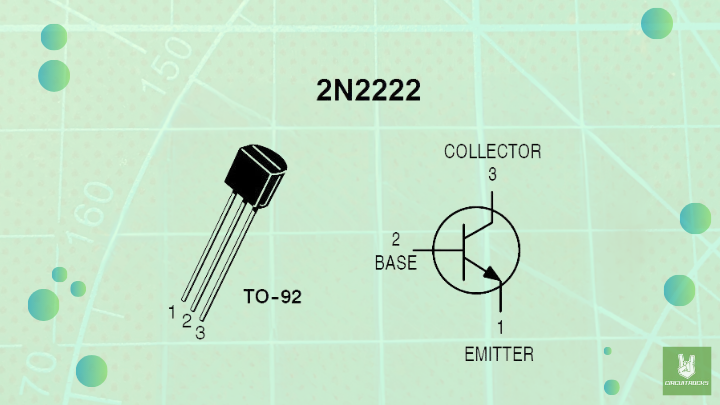
This circuit works by leveraging the basic properties of a transistor, which acts as a gate for electrical current. Your touch provides just enough current to turn the transistor on, effectively switching on the LED. It sufficient enough to activate the transistor. Allowing current to flow from the collector to the emitter, thus lighting up the LED. A principle that is at the heart of most electronic devices. The immediate visual feedback from the LED makes the abstract concept of current amplification more concrete and understandable.
By building this circuit, you gain hands-on experience with how transistors function and how voltage conversion can be applied. This project is ideal for beginners because it’s easy to assemble and immediately demonstrates key principles in a clear and engaging way. It also serves as a foundation for more complex projects, encouraging further exploration into the world of electronics and circuit design, where power management and signal amplification play crucial roles.
Components:

- N2222
- Blue 5mm LED
- Green 5mm LED
- Red 5mm LED
- DC DC Boost Converter LM2577 LM2596
- Jumper Wires M/M 10cm
- Breadboard 830
- Multi Screw Set
- Female Plug
- AC/DC Power Adapter 5v 1a
Connection:
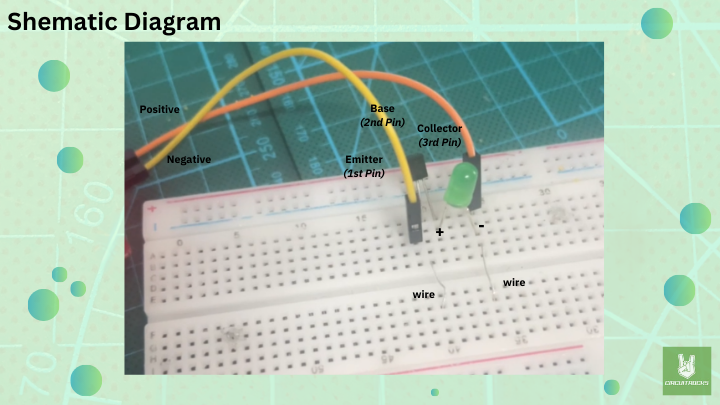
Power Source:
- Connect the 5V power adapter to the input of the DC-DC boost converter.
- Adjust the DC-DC boost converter to output 10V.
Transistor (NE222):
- Collector (C): Connect the positive terminal of the LED to the collector of the transistor.
- Emitter (E): Connect the emitter directly to the ground (negative terminal) of the power source.
LED:
- Positive (Anode) leg: Connect to the collector (C) of the transistor.
- Negative (Cathode) leg: Connect to the positive output of the 10V power source.
Touch Wires:
- Connect one touch wire to the base (B) of the transistor.
- Connect the second touch wire to the ground (negative terminal) of the power source.