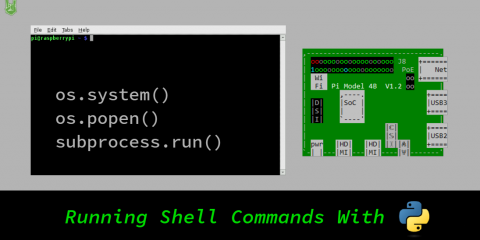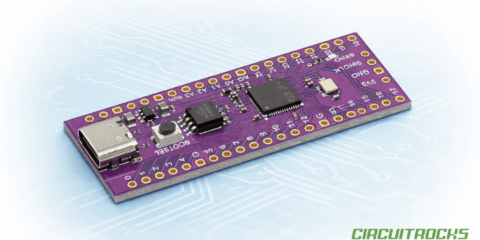The folks at the Raspberry Pi Foundation has yet again made something that would make a lot of tinkerers happy. Let’s take a look at what the new Raspberry Pi 4 has to offer, and how it compares with the previous model.
Specifications
With the Raspberry Pi, you can never go wrong with the specs.
Form Factor
It’s incredible that they still opted for a credit card-like form factor. Nevertheless, you can’t put it inside your wallet ? kidding aside, the important thing here is that the GPIO is still the same; you won’t have any problems in terms of connections if you plan on migrating your previous projects. Unfortunately, you have to change your casing for the Raspberry Pi 4. They had to change a few ports, but this is no biggie. Better watch out for the new official case. ??
CPU

There is a teeny tiny upgrade of the CPU speed from 1.4GHz to 1.5GHz. Very underwhelming, right? ?Well, that’s just the CPU speed! Under the hood, the new CPU is much faster! In terms of handling CPU instructions, the Raspberry Pi 4’s ARM-Cortex A72 can handle fifteen instructions at the same time. The Pi3B+’s ARM-Cortex A53 which handles eight instructions at the same time. For more info, you may check the difference here.
RAM

The most significant upgrade on the RAM department is that it now uses LPDDR4 with different variants (1GB, 2GB, 4GB, and 8GB!?) instead of the Pi3B+’s 1GB LPDDR2. The LPDDR4 has higher data rates compared to LPDDR2! Expect the Raspberry Pi 4 doing things faster compared to the Pi3B+!
Connectivity (Ethernet, WiFi, BLE)
The problem with the Pi3B+ is that although the Ethernet port was Gigabit Ethernet, it wasn’t a pure Gigabit Ethernet, The Ethernet port was throttled down to 330Mbps. The Raspberry Pi 4 now makes that into a fact! Internet connectivity through Ethernet is far better than ever! The WiFi, on the other hand, is still the same thing, so nothing to expect there. Lastly, the BLE was upgraded to 5.0! So far, we are not aware of sensors or devices that use this, but at least they future-proofed the Raspberry Pi 4! FYI: BLE 5.0 is for Wireless Headphones. Maybe you can DIY your own with the Raspberry Pi 4 ?
USB Port
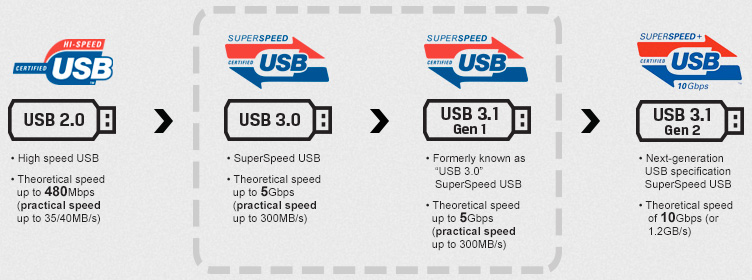
USB 3.0 BABY! What does this entail? Faster read/write on the USB port! We haven’t tried this personally, but it is possible to boot Raspbian on a USB device. But these are for the older models. In time the Foundation might update this and include the Raspberry Pi 4 so that it could leverage the faster ports.
Display Port

Yes, the Raspberry Pi 4 can now be connected to not one, but two 4K display monitors! But based on current tests, it cannot handle 4K videos. So that’s a complete bummer. So far, it is still a mystery as to why someone would need two mini HDMI ports. ?????
Power

Given the upgraded components, the Raspberry Pi 4 is more power-hungry compared to the Pi3.B+ That is why the power port was updated to USB Type C to support the increased wattage, and the Raspberry Pi 4 makes use of a new power adapter rated at 5V 3A.
Performance Benchmark

Based on the performance benchmark done by Core Electronics, the Raspberry Pi 4 is the better board. But if you could see, there are some performance hiccups in terms of boot time and idle power, which may be due to the Raspbian Buster. Hopefully, the Foundation will roll out updates to remedy the issues. Overall, the Raspberry Pi 4 shows the most promising results in terms of performance.
Practical Applications

You still need to be choosy when it comes to which board to use. First of all, the Raspberry Pi 4 is pretty hard to get as of now (limited stocks). The Pi3B+ is still a decent board, and this would be great for the following embedded applications:
- Internet of Things
- Robotics
Here are some applications the Raspberry Pi 4 will be better suited to compared to the Pi3B+:
- Audio/Image Processing (due to the upgraded CPU/RAM)
- NAS (due to the upgraded Ethernet and USB 3.0 ports)
- Media Center (due to the upgraded HDMI and USB 3.0 ports with 4K support. Hopefully it could handle 4K videos in the future)
- DIY CCTV (due to the upgraded CPU/RAM and Ethernet port)
If you’re lucky in acquiring the Raspberry Pi 4, get at least the 2GB version so that it could cover most projects. Opt to get the higher RAM variants if you need more performance ??
Conclusion

The Raspberry Pi 4 will be an excellent board to have. It could improve your old projects as well as unlock new applications people have never seen before.