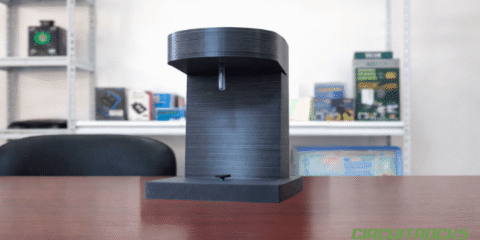A great addition to any project is the presence of audio effects. One of the best ways to integrate sounds into a project is the Adafruit Audio FX Sound Board WAV-OGG Trigger with 2MB Flash. Weighing at about 4.6 grams and sized at 22mm x 48mm x 6mm. Now, what makes this so easy to use? Firstly, putting audio files into this module is as easy as copy-pasting .wav/.ogg files into a flash drive. The Adafruit Audio FX Sound Board does not require manual driver installations or added software. Secondly, this FX Sound Board can function alone. Simply provide a suitable power source, and you have sounds added to a project. This module also comes with a 2MB flash memory, more than enough storage for .wav or .ogg audio files.
Out of the Packaging
Upon purchasing the Adafruit Audio FX Sound Board, the module would have the header pins separate and not soldered out of the package. Two ways to go about this are: one, solder the header pins and go on with the prototyping; Or two, use prototyping cables such as the test hook clips, found here. The test hook clips use hooks similar to an oscilloscope probe on one end and a Dupont jumper wire on the other. This removes the hassle of soldering and eliminates the need to solder for the prototype and then unsolder it for the final output.
The soundboard utilizes an onboard micro-USB port. With widely available micro-USB cables, acquiring one won’t be a problem. As mentioned before, this board is plug-and-play.
Another feature of the board is the onboard 3.5mm audio jack. This allows the project to have applications involving earphones, headsets, wired speakers, etc. If onboard speakers are desired, pins are available to accommodate speaker amplifiers.
Functions
The soundboard has five different trigger functions. The board has 11 trigger pins. They are activated when the pin is connected to GND for around 125 milliseconds. Pins #0 to #11 will trigger the audio files with corresponding file names, Tnn. The file name will also differ depending on the trigger function.
Example: File T00 will be triggered by pin 0, file T01 will be triggered by pin 01, and so on.
1. Basic Trigger – Tnn.wav/Tnn.OGG – The basic trigger plays the corresponding audio file once the pin is triggered. The audio file is played once.
2. Hold Looping Trigger – TnnHOLD.wav/TnnHOLD.ogg – As long as the corresponding pin is connected to GND, the respective audio file will continue to play.
3. Latching Loop Trigger – TnnLATCH.wav/TnnLATCH.ogg – Triggering a pin once will cause the corresponding audio file to play on a loop without having to keep the pin connected to GND. To end the loop, simply trigger the pin again.
4. Play Next Trigger – TnnNEXT#.wav/TnnNEXT#.ogg – Like the Basic Trigger function, triggering one pin will play an audio file. However, triggering the same pin will play the following audio file in that pin’s queue. Max of 10 audio files for one pin.
Example: Three audio files will be triggered by pin 2. The file names would be T02NEXT0.wav, T02NEXT1.wav, and T02NEXT2.wav.
5. Play Random Trigger – TnnRAND#.wav/TnnRAND#.ogg – Similar to the Play Next Trigger. However, a random audio file from the numbered list will be played instead of the following audio file in the numbered order.
Powering Up the Sound Board
If used with an Arduino board such as the Uno, simply connect either the 3.3V or 5V pin of the Uno to the Vin of the soundboard and their respective GNDs. The Adafruit Audio FX Sound Board only needs 3v to 5v DC to operate. Options include a 3xAAA or 3xAA battery pack, a 3.7V Li-Poly battery pack, etc. The power supply can be connected through the Vin+GND pins, or a JST port can be soldered to the board and used.