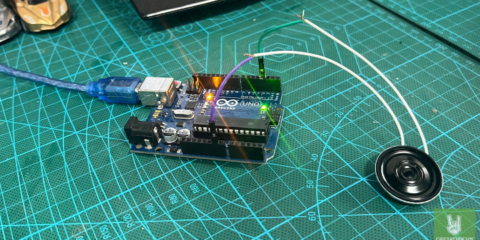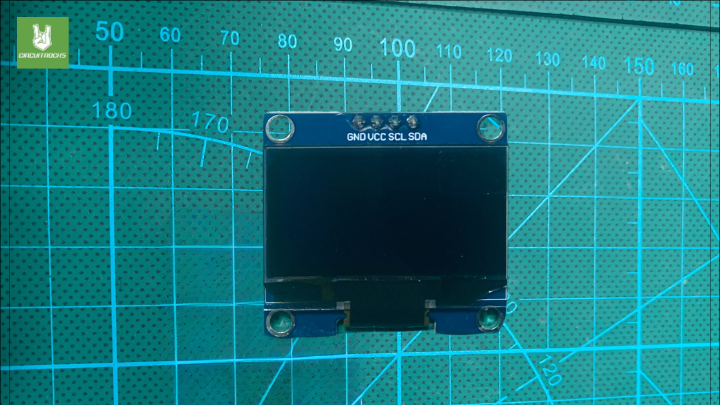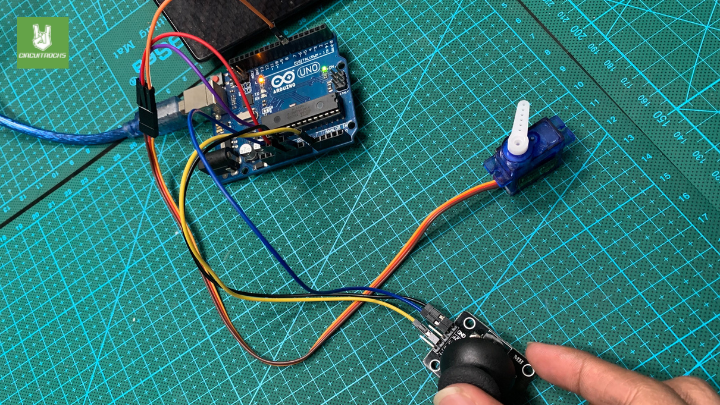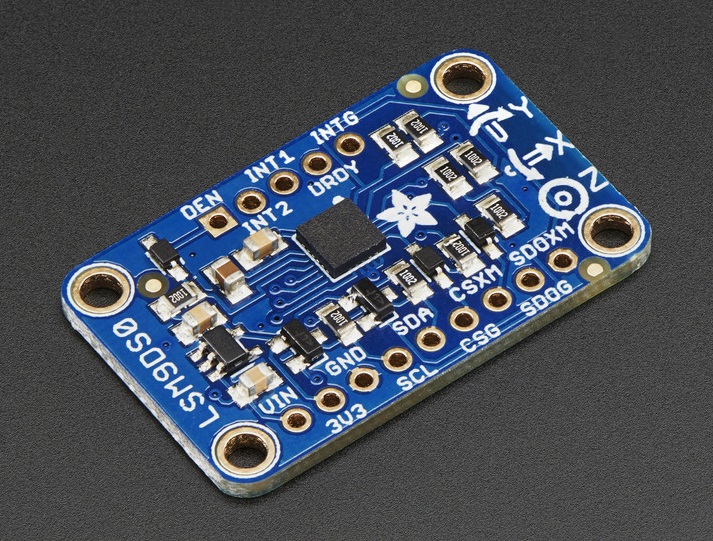Arduino
3D DIY Soundbox | Arduino Project Idea
Boot. Play. Sing. As soon as you power on, the 3D DIY Soundbox. There is no phone, no pairing, and no app—just instant music with on-device lyrics. . 💾♪♫𝄞
Arduino Melody Player with Speaker
The Arduino Melody Player with Speaker project becomes even more engaging thanks to the speaker from Adafruit. For example, the Mini Metal speaker offers high…
Automated Boom Barrier System
The Automated Boom Barrier System is an easy way to control vehicle access. For example, it uses an ultrasonic distance sensor and a servo motor…
Touchscreen Drawing Demo with ILI9341 Display
Creating an interactive drawing demo with the ILI9341 Display is an exciting mix of hardware and software. For example, it shows the screen’s versatility, which…
Dynamic OLED Animation Display with Arduino
Starting a journey to create dynamic visuals can be exciting for people of all ages. For example, this guide is perfect for beginners who want…
Controlling Servo Movement with a Joystick Using Arduino Uno
Electronics and robotics can seem complex at first. For example, understanding motion control can be challenging for beginners. However, the “Controlling Servo Movement with a…
Adafruit Audio FX Sound Board – WAV/OGG Trigger with 2MB Flash
A great addition to any project is the presence of audio effects. One of the best ways to integrate sounds into a project is the…
Burning Bootloader into Nano CH340
The bootloader is the program burned into an Arduino board and runs the moment the Arduino is powered on or when the reset button is…
LSM9DS0 As Impact Sensor
A recent project of ours involved using a sensor to detect when a small remote-controlled car hits an obstacle. What better sensor to use than…
Using AT commands on the ESP8266
In this tutorial, we are going to explore the pre-installed AT firmware inside the ESP8266. The AT Firmware The AT firmware is a pre-installed software…