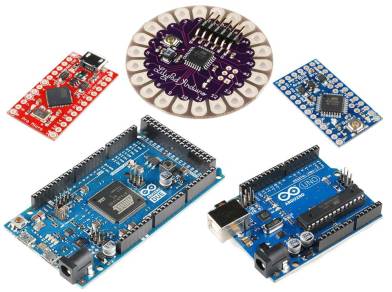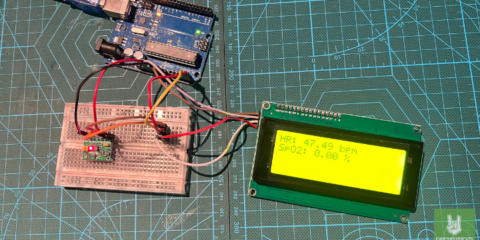Choosing the Right Arduino Board for Your Needs – Arduino is one of the most renowned open-source electronics platforms that provides a variety of microcontroller boards, tools, and accessories for building interactive projects and digital gadgets.
Because of its popularity among hobbyists, academics, and professionals, Arduino boards are made to be convenient to use and programmable. The Arduino board comes in different models, each with extraordinary features and capabilities.
Arduino is a board utilised for making computers that can communicate with the environment, and sense different data from the surroundings with the use of sensors and control devices like lights, motors, etc. It has two divisions; a hardware part which involves the Arduino board and a software part which involves the Arduino IDE. The IDE is a convenient and easy-to-learn software for writing Arduino programs. The simplicity and convenience of Arduino have made it so famous that almost all maker events have at least one project based on it.
In this blog, Circuitrocks will describe in detail the most popular Arduino models, so you can understand which Arduino is best suited for your project.
Choosing the Right Arduino Board for Your Needs – Knowing its Types
1. Arduino Uno
The most renowned and significantly used Arduino board is the Uno.
It’s built on the ATmega328P microcontroller and features 6 analogue inputs, 14 digital input/output pins, and a USB connection for power and programming. It’s a flexible microcontroller board and can be utilized for a range of more simple applications.
The microcontroller chip itself is a conventional, simple 8-bit microcontroller, so it’s not suitable for more complicated applications. Nor is it specifically the best microcontroller for mass production regardless of performance.
It works well for projects that require a small number of input/output pins. For example, small-scale automation, data recording, simple robotics, and home automation. As an example, an Arduino Uno could be utilized quite prosperously in IoT plant-growing systems, which are in great demand.
The Arduino Uno can regulate things like a pump that gives water to plants depending on their moisture levels.
The Uno is even utilized in the Open Energy Monitor, a commercially available open-source energy monitoring device. This monitors solar PV generation and electricity use.
2. Arduino Mega
The Arduino Mega board can be compared with the Uno. But has additional analogue inputs and digital input/output pins making it suitable for bigger applications that require more I/O.
The Mega is appropriately suited for bigger projects than the smaller Arduino boards like the Uno or Nano. Because it consists of 54 digital input/output pins and 16 analogue inputs.
The Arduino Mega is suitable for projects needing a lot of input/output pins. For example, more complex robots, 3D printers, and other sizable automation tasks.
When you need to communicate with a lot of sensors or other devices, the Arduino Mega is a wonderful option. Also, applicable when you are required to control a lot of various actuators or motors,
The larger memory and processing capacity of the Arduino Mega over smaller Arduino boards makes it a suitable option. It is for tasks needing more complex computations or data processing.
The Mega would be an appropriate option for automating a large-scale greenhouse.
The Arduino Mega would be able to take power over an automation system for a large-scale greenhouse. That contained actuators for fans, pumps, and other equipment as well as sensors for temperature, humidity, pH, and light levels.
3. Arduino Nano
The Arduino Nano is a more densely packed and miniature version of the Uno board. Though smaller in size, it has the same abilities as the Uno.
A small and simple microcontroller board. It’s perfect for small-scale applications that need to compile or be implemented into a bigger system.
The Nano is considerably smaller than other Arduino boards, which makes it ideal for projects that have limited space.
It is also an affordable-priced board, making it a suitable choice for DIYers and hobbyists.
The Nano is a flexible board that could work on a range of projects. Because it consists of a vast range of input/output pins, which involve digital and analogue pins.
It’s also easy to use and program.
4. Arduino Leonardo
This board’s built-in USB connectivity and ATmega32u4 microprocessor allow the Leonardo to function as a USB device, like a keyboard or mouse.
This makes it a perfect fit for tasks that need keyboard or mouse input or interaction with a computer.
The ATmega32u4 utilized in the Leonardo and Micro instead involves native USB support reducing the need for the second microcontroller.
With some pins that may be utilized for analogue input, digital input/output, or pulse-width modulation, the Leonardo features a more flexible input/output system than some other Arduino boards.
Conclusion
For DIY maker projects for fun, any of these boards can be utilized. In most scenarios, Circuitrocks would advise going with the simplest board that will meet the requirements of your application.
To summarize, a Uno or Mini can be selected for small and simple Arduino projects based on your size and cost limits. Or if you require a greater number of pins or serial communication devices to be processed with the same controller you can opt for the Arduino Mega. And for a beginner, the Arduino Uno is the most suggested board to get started.