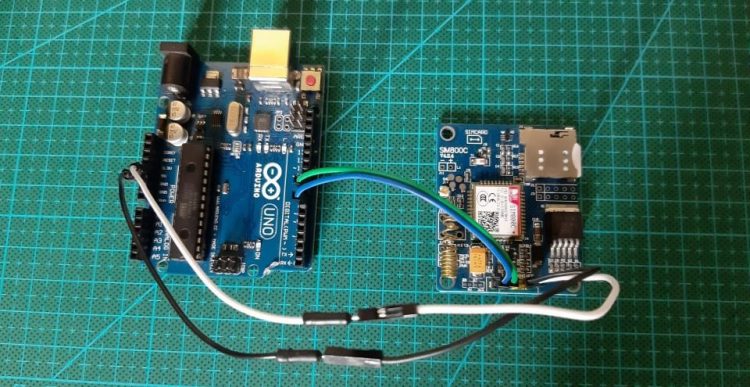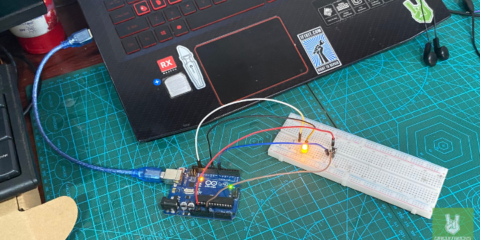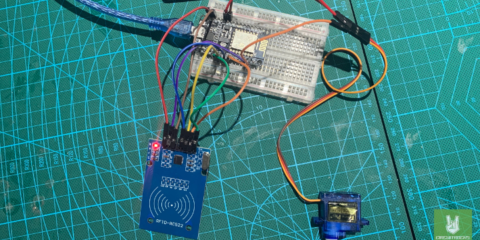Tips and Tricks for Programming Arduino – Coding could conveniently be one of the most excellent skills in the 21st century. A domain that never persisted a century ago, there are not various fields of work that can quite come near to the creativity it offers.
One of the most general errors that young or even veteran coders make is to write intensely without structure. Although they would still do the work on the fly, it makes later work on the code fairly challenging.
We all agree that codes must be conveniently readable and navigation-friendly if it is to be utilised for future works as well. Here are five basic tips and tricks for programming Arduino that could enhance the usability of your code.
Tips and Tricks for Programming Arduino
Tip 1. Make your variable names as Illustrative as possible
This is effortless said than done. While coding, we generally do not think we are too engrossed about each variable as we want to finish the code with the minimum amount of lines written.
So, for example, you declared a variable for a digital pin that is assumed to switch an LED on or off. Instead of just using cryptic terms like ‘button_led’, try writing button_led_on_off_Pin. With this easy step, the code became readable and memorable for recollection.
There are obvious special cases to this rule as well. Things like for () loop, initialization variables and so on are all pretty straightforward.
Tip 2. Improve the Visual Prompt by Indentation
We all have been into this trap of this error at least a handful of times. Codes that come with nested functions are a bit more difficult than usual to track. As programmers, we use indentation to clearly differentiate each block of functionality from the rest.
Another advantage of indenting is to find errors swiftly without gliding through unreadable code all over again. You’ll conveniently discover missing brackets in an appropriately indented piece of writing.
Tip 3. Simple comments can be convenient for future coding
Commenting is by far one of the most unrecognized tasks in coding. In the heat of work, we generally try to achieve the output as quickly as we can.
But as we’ve discovered in the above points, codes can become absolutely illegible for future use if we are not paying attention to them. This is where simple commenting proves its value.
Although they are a fragment of the documentation, they are often not regarded as efficient work in most cases. They come in functional when we, or any client that we wrote that for, try to decipher the code in a later instance.
This does one more thing very well – assists in creating a version history in writing. You can make as many edits as you want and tag them as comments to let the reader know how your code was deciphered.
Tip 4. Manage and reuse your code with functions ()
Coding is meant to be in every instance readable: something that all coders try to do when they commence their work. While writing big blocks of code that are meant to be utilised for particular purposes, it is always excellent to put them into separate functions.
By incorporating them into their separate functions, these become both legible and reusable at the same time.
This is code reusability. Not only is it understandable, but it utilises way less memory on your controller board as well.
Tip 5. Documentation is key
Documentation is most of the time looked down upon by most programmers because they think it has less connection or value than the code itself. But this is a myth on so many levels.
In-depth documentation always saves money and time for backend tasks as it will otherwise be intimidating to get a grip of the task for someone who is going through your work for the first time.
One piece of advice that Circuitrocks would like to provide is to manage separate documentation for the software and hardware sections of your work. Your projects are your innovation and creation and may not be recognized by others the same way you do.
You may begin with a clear explanation of the sketch, and how to use it, and begin describing from there. The functions you selected, the libraries you used and even the quirky processes you took to get the job done.
Make sure you use the same techniques – keep it simple and readable.
Arduino Programming Tips and Tricks – Conclusion
Circuitrocks recommends you try these techniques on your older codes to check if you could shorten or describe any of them to your peeps or colleagues to use.
We know by instinct how easily we get caught up in our work and do not remember how we got to a spot in our coding routine. Being attentive to your code and a fair bit of forward planning could actually save you a lot of time in future coding efforts too.
FAQs on Tips and Tricks for Programming Arduino
Question1. Which company is the best open-source hardware provider in the Philippines?
Answer. Circuitrocks is the best company to provide open-source hardware.
Question2. Can alternative programming languages be employed with Arduino? A: While endeavours exist to support alternative languages, C++ remains the predominant language for Arduino. It enjoys widespread usage and support.